YouTube is an internationally known website for sharing videos. Unfortunately, when you use an online downloader to download a video or try to get it from a random website, you face the danger of your personal information being stolen.
Introduction
The task of downloading videos is incredibly straightforward, efficient, and safe while using the Python Tkinter module. Moreover, it gets the video directly from YouTube for you.
Requirements
To develop a video downloader, you should have;
- An understanding of Python programming language.
- Python package installed on your PC.
- An editor of your choice.
- Tkinter – A Python module for creating GUIs.
- Pytube – Downloads the video from YouTube.
Installations
Requirements need to be ready before you start your development process. A Python environment is a foremost requirement for this project. You can follow these directives to set-up a Python environment on your PC. A crucial module needs to be installed, which is the beginning of the development process.
Installing PyTube module
To install Pytube using pip, open your command prompt CLI on your machine and type in the following command.
pip install PyTube
Install Tkinter
Like PyTube, the pip command is used to install any other Python module. For example, install Tkinter as shown below since it is required to develop the user interface.
pip install Tkinter
If you get errors while installing, please ensure that your Python package is installed correctly using the correct defaults. Once it is successfully installed, you can start coding your API as instructed in the development section below.
Building the API/GUI
In this section, you will design the interface for the application. Since the article builds the downloading functionality, the interface will be minimalistic.
If you want to add more features to your API and make it more appealing, you can refer to this article to get more understanding of Tkinter GUI development. First, however, the following steps need to be followed.
1. Import Libraries needed in the project
After installing the modules, you need to import the libraries required in your application. Importing them allows them to act as a part of your project. Here is the right way to import them.
# import all Tkinter libraries from the module
from Tkinter import *
# From the installed Pytube module, import the youtube library
from Pytube import YouTube
2. Create the API window
root = Tk()
root.geometry('500 X 300') # Size of the window
root.resizable(0, 0) # makes the window adjustable with its features
root.title('youtube downloader')
root.mainloop()
When you run the code so far, an empty window is displayed with the title in the code above. The rest of the code will fall in between the Tk() and the mainloop().
3. Create the link entry
Here you will create an entry where you can paste your link. The code is as follows;
Label(root, text="Download Youtube videos for free", font='san-serif 14 bold').pack()
link = StringVar() # Specifying the variable type
Label(root, text="Paste your link here", font='san-serif 15 bold').place(x=150, y=55)
link_enter = Entry(root, width=70, textvariable=link).place(x=30, y=85)
After running the code, the window will appear as shown in the photo below.
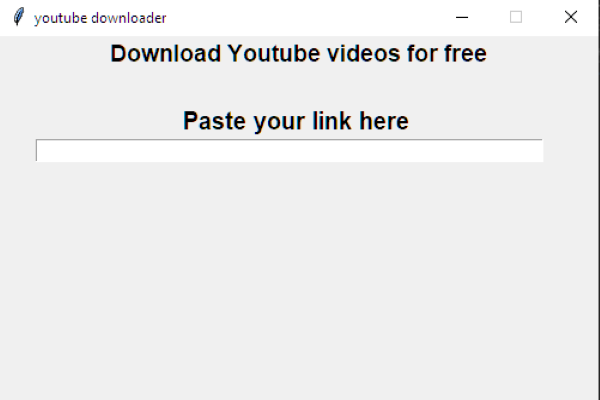
4. Create the download button
The download button allows you to download the video by calling the download function in the next step. It only takes one line of code, as shown in the code block below.
Button(root, text='Download', font='san-serif 16 bold', bg='red', padx=2,command="download").place(x=100, y=150)
The command download is the attribute that initiates the download process when the button is pressed. It is called from the download function created below for getting the video from YouTube.
Creating the download function
Up to this point, you have made a GUI where you can paste your link from youtube, but the download button is not yet functional. So, to fetch the video using the URL, you will have to create a download function called the download button.
The code below is a python function titled download, which reads the URL entered, connects to youtube, and downloads the video. The comments help you know the importance of every line of code and what it does.
def download():
url = YouTube(str(link.get())) #This captures the link(url) and locates it from YouTube.
video = url.streams.first() # This captures the streams available for downloaded for the video i.e. 360p, 720p, 1080p. etc.
video.download() # This is the method with the instruction to download the video.
Label(root, text="Downloaded", font="arial 15").place(x=100, y=120) #Once the video is downloaded, this label `downloaded` is displayed to show dowload completion.
Copy and paste a link from a YouTube video to test your API, click the download button. The video is saved in your project folder when logged into a network. The completed GUI is now:
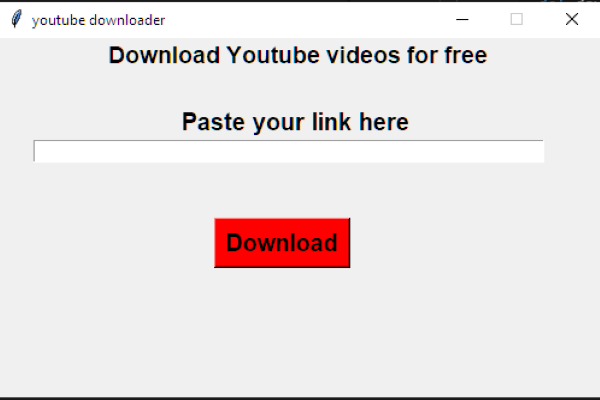
Conclusion
To this point, we have successfully constructed a youtube video downloader application in Python. First, for rendering graphics, we have used the well-known Tkinter package. Next, we used the Pytube library to create a fully functional GUI to fetch videos from Youtube.
I hope you found this tutorial helpful.





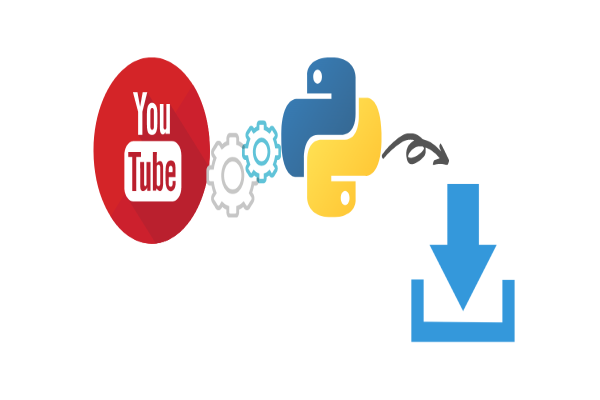
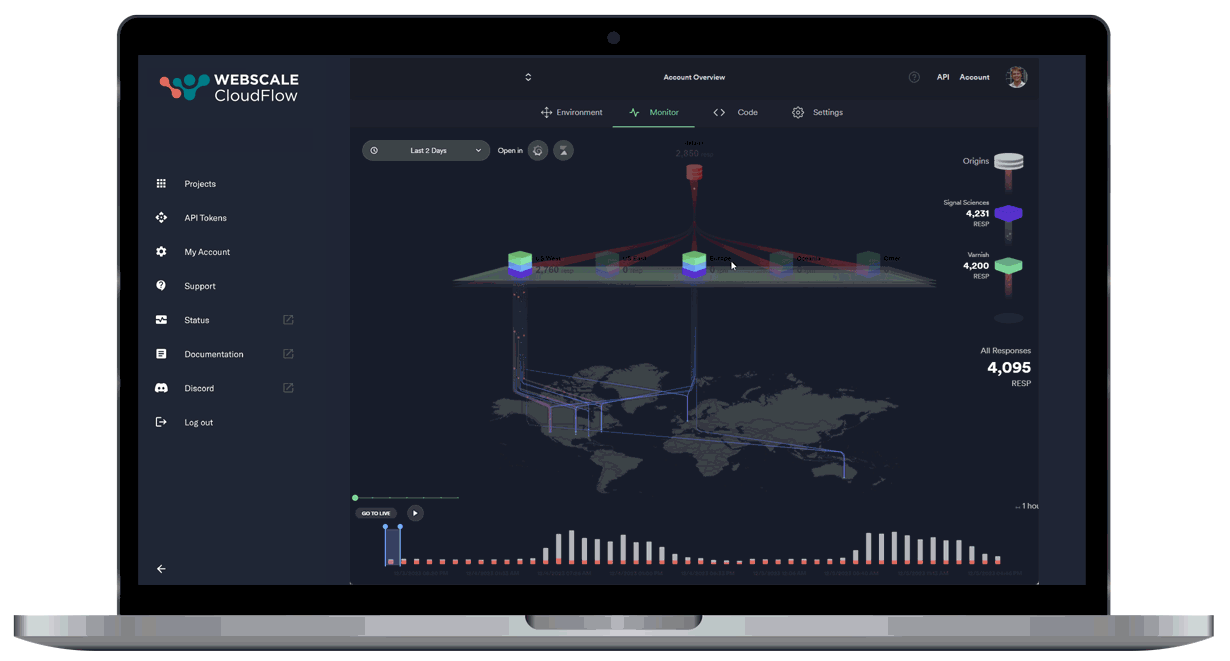
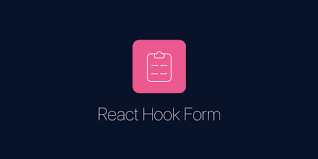
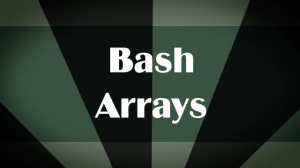
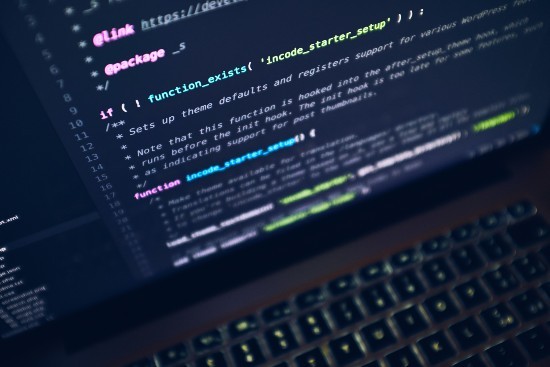
Comments: