Businesses and organizations require analytical tools for analyzing their processes, performance, and strategies. OLAP (Online Analytical Processing) is a tool that can be used to provide multi-dimensional data analysis and complex data modeling.
This technique is employed in business intelligence (BI) applications to support management reporting, trends analysis, forecasting, and planning.
OLAP consists of three data models: MOLAP, ROLAP, and HOLAP. These data models differ mainly in terms of data storage and technique. This article provides a comparison of these models to improve our understanding of OLAP in data warehousing.
An overview of OLAP
Online Analytical Processing (OLAP) is a tool that enables users to perform data analysis from various database systems simultaneously. Users can use this tool to extract, query, and retrieve data. OLAP enables users to analyze the collected data from diverse points of view.
Let’s briefly look at how OLAP works to improve our understanding of this concept. First, data is collected from multiple sources such as a spreadsheet, video, and online databases. Data warehouse stores the collected data and cleanses it. The data is then organized into OLAP cubes. Each data cube consists of some dimensions. When a user runs a data query, the front-end tool presents data collected from the OLAP cubes.
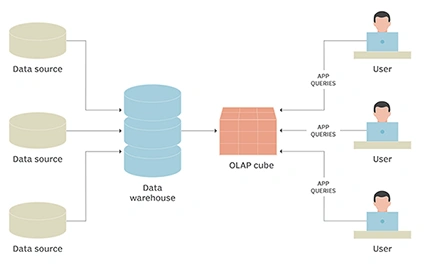
There are three main types of OLAP: MOLAP, HOLAP, and ROLAP. These categories are mainly distinguished by the data storage mode. For example, MOLAP is a multi-dimensional storage mode, while ROLAP is a relational mode of storage. HOLAP is a combination of multi-dimensional and relational elements.
Differences between MOLAP, ROLAP, and HOLAP
MOLAP
MOLAP is an abbreviation for Multi-dimensional Online Analytical Processing. In this type of analytical processing, multi-dimensional databases (MDDBs) are used to store data. This data is later used for analysis. MOLAP consists of data that is pre-computed and fabricated. The data cubes from MDDBs carry data that has already been calculated. This increases the speed of querying data.
The architecture of MOLAP consists of three main components:
- Database server: This exists in the data layer.
- MOLAP server: This consists of the MOLAP engine in the application layer.
- Front-end tool: This is usually the client desktop in the presentation layer.
The MOLAP engine in the application layer collects data from the databases in the data layer. It then loads data cubes into the multi-dimensional databases. When the user makes a query, data will move in a propriety format from the MDDBs to the client desktop in the presentation layer. This enables users to view data in multiple dimensions.
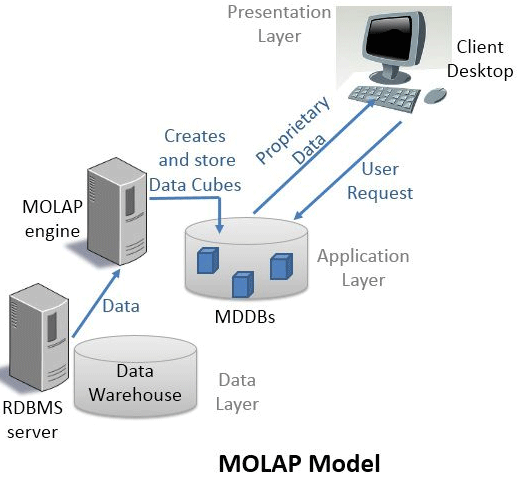
Advantages
- It performs well with operations such as slice and dice.
- Users can use it to perform complex calculations.
- It consists of pre-computed data that can be indexed fast.
Disadvantages
- It can only store a limited volume of data.
- The data used for analysis depends on certain requirements that were set (previously). This limits data analysis and navigation.
ROLAP
ROLAP is an abbreviation for Relational Online Analytical Processing. In this type of analytical processing, data storage is done in a relational database. In this database, the arrangement of data is made in rows and columns. Data is presented to end-users in a multi-dimensional form.
There are three main components in a ROLAP model:
- Database server: This exists in the data layer. This consists of data that is loaded into the ROLAP server.
- ROLAP server: This consists of the ROLAP engine that exists in the application layer.
- Front-end tool: This is the client desktop that exists in the presentation layer.
Let’s briefly look at how ROLAP works. When a user makes a query (complex), the ROLAP server will fetch data from the RDBMS server. The ROLAP engine will then create data cubes dynamically. The user will view data from a multi-dimensional point.
Unlike in MOLAP, where the multi-dimensional view is static, ROLAP provides a dynamic multi-dimensional view. This explains why it is slower when compared to MOLAP.
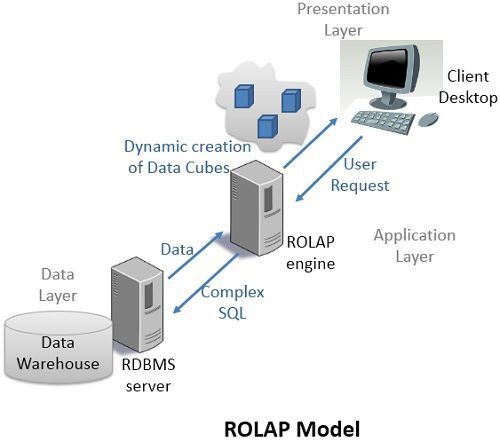
Image Source: Tech Differences
Advantages
- It can handle huge volumes of data.
- A ROLAP model can store data efficiently.
- ROLAP utilizes a relational database. This enables the model to integrate the ROLAP server with an RDBMS (relational database management system).
Disadvantages
- There is slow performance, especially when the volume of data is huge.
- ROLAP has certain limitations relating to SQL. For example, the SQL feature has difficulties in handling complex calculations.
HOLAP
This is an abbreviation for Hybrid Online Analytical Processing. This type of analytical processing solves the limitations of MOLAP and ROLAP and combines their attributes. Data in the database is divided into two parts: specialized storage and relational storage. Integrating these two aspects addresses issues relating to performance and scalability. HOLAP stores huge volumes of data in a relational database and keeps aggregations in a MOLAP server.
The HOLAP model consists of a server that can support ROLAP and MOLAP. It consists of a complex architecture that requires frequent maintenance. Queries made in the HOLAP model involve the multi-dimensional database and the relational database. The front-user tool presents data from the database management system (directly) or through the intermediate MOLAP.
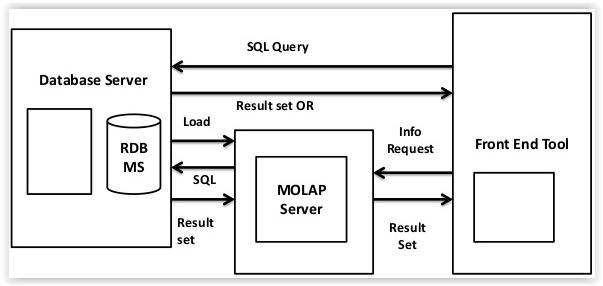
Advantages
- It improves performance and scalability because it combines multi-dimensional and relational attributes of online analytical processing.
- It is a resourceful analytical processing tool if we expect the size of data to increase.
- Its processing ability is higher than the other two analytical processing tools.
Disadvantages
- The model uses a huge storage space because it consists of data from two databases.
- The model requires frequent updates because of its complex nature.
Summary table for MOLAP, ROLAP, and HOLAP
The following table provides a summary of the differences between MOLAP, ROLAP, and HOLAP.
| Basis of Comparison | MOLAP | ROLAP | HOLAP |
|---|---|---|---|
| Meaning | Multi-Dimensional Online Analytical Processing | Relational Online Analytical Processing | Hybrid Online Analytical Processing |
| Data Storage | It stores data in a multi-dimensional database. | It stores data in a relational database. | It stores data in a relational database |
| Technique | It utilizes the Sparse Matrix technique. | It employs Structured Query Language (SQL). | It uses a combination of SQL and Sparse Matrix technique. |
| Volume of data | It can process a limited volume of data. | It processes enormous data. | It can process huge volumes of data. |
| Designed view | The multi-dimensional view is static. | The multi-dimensional view is dynamic. | The multi-dimensional view is dynamic. |
| Data arrangement | It arranges data in data cubes. | It arranges data in rows and columns (tables). | There is a multi-dimensional arrangement of data |
Conclusion
OLAP is an important concept in warehousing because it enables users to query, retrieve, and analyze data. MOLAP, ROLAP, and HOLAP are the main forms of OLAP. These models can be distinguished using various aspects such as the volume of data, storage, designed view, and data arrangement.
Various business intelligence companies have utilized these tools to suit their needs and objectives. These companies have used the above aspects of comparison for choosing the right OLAP model for their businesses.






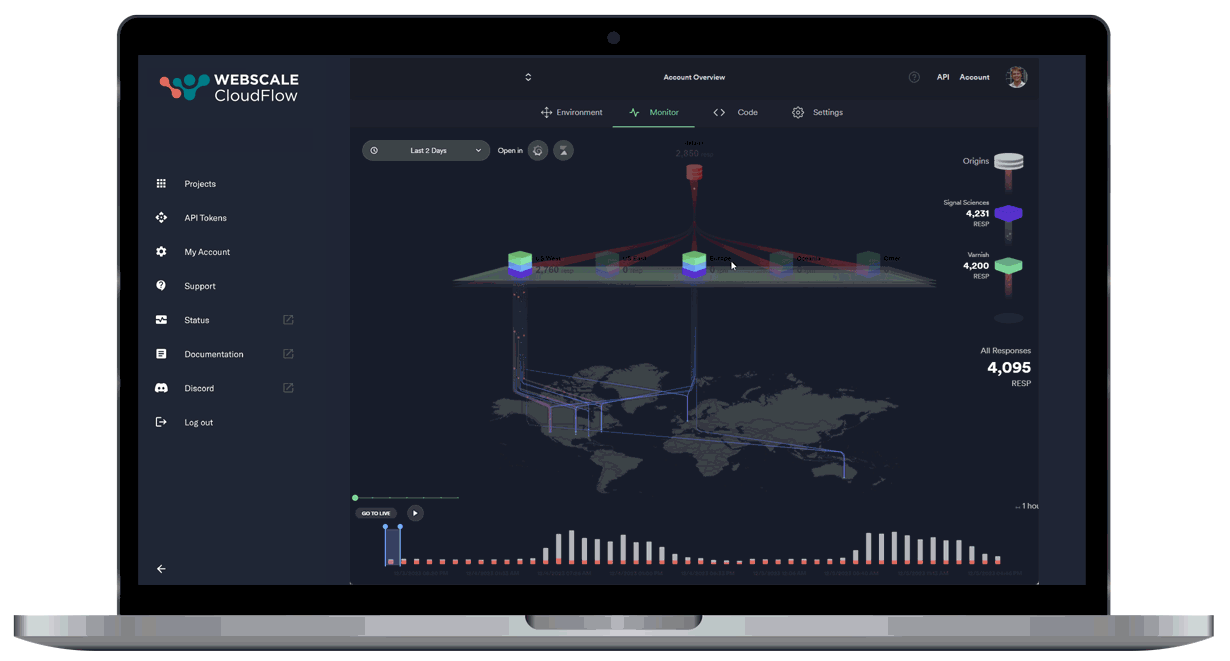
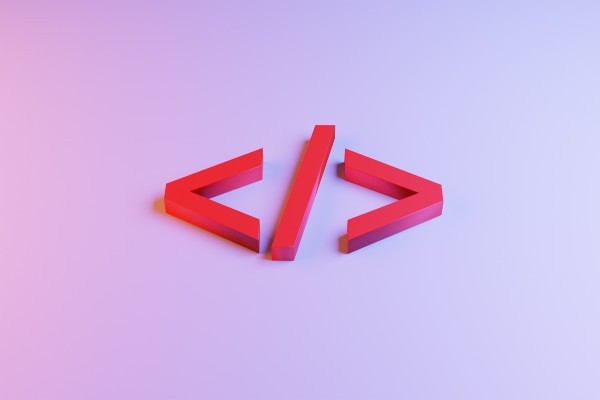


Comments: